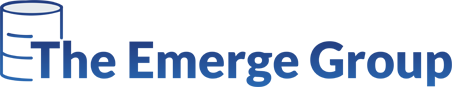The first thing we will do is discuss your business needs. What is the goal you are hoping to achieve? Eliminate duplication of effort? Reduce data entry errors? Streamline input? Make information more readily accessible to users and management? Be more able to analyze complex data? It is most likely some combination of all the above. Understanding your business’s needs up front is the key to a successful project.
Existing Systems
We will need to discuss how you are meeting your business needs today. Do you have a paper filing system? An electronic system? If electronic, what format is the data stored in? Spreadsheets, Word documents, PDFs, other database formats? Does any of this legacy data need to be integrated into the new system, or will we be starting from scratch? Depending on the nature of the historical data and the accuracy and consistency of that data, this stage of the project can potentially be very time consuming up front, but worth the effort down the road.
User Interface
All projects are designed with an easy and intuitive user interface that requires no technical expertise beyond basic computer functionality. Buttons are clearly labeled. Drop down boxes, pick lists, radio buttons, calculated fields, and more can be incorporated to ease data entry. Reports and extracts will be readily accessible and well defined.
Choosing the Right Database
MS Access is a great option for many businesses. But it has its limitations as well. Depending on the number of records you intend to store, the number of concurrent users on the system, the physical location of those users, network speed, and a variety of other factors, Access may not be the best solution. If your requirements exceed the data storage capabilities of Access, we can implement SQL onsite or Azure in the cloud as the back-end database, and just use Access to manage the front-end user interface.
Stakeholders and SMEs
We will discuss who are the primary users of the database. Typically, there will be a group of people who inputs and maintains the data. There are also one or more people who review and analyze data coming from the system. Analysts, managers, etc. Some will want hardcopy reports they can mark up on the fly. Others will want Excel or other extracts they can use to analyze in whatever form they desire. We will want to meet with each of the key stakeholders and Subject Matter Experts (SMEs) up front to determine the best overall solution.
Reports and Extracts
Depending on the nature of the project and the users of the data, your business will need to have the data available in a variety of formats. Do you need a suite of standard reports that can be easily generated periodically or upon demand? Do you have internal analysts available who can run ad hoc queries, or do you need a tool that will allow non-technical people to extract data on their own? Do your people prefer working with data in Excel and producing their own analysis, or do they prefer pre-compiled summaries? These are all questions we will need to address during the requirements analysis period.
Support and Training
Once a project is installed, training and supporting materials (help documents, reference manuals, etc.) will be provided to all pertinent staff. When the user community is large, we prefer to utilize the “train-the-trainer” approach, wherein employees from various departments are designated to become experts on the system and become responsible for training their coworkers.
Maintenance and Enhancements
For the most part, once systems are installed and in production, they do not require that much ongoing maintenance. All systems include the tools necessary for staff and administrators to maintain the system on their own. New requirements can come to light as the business expands. We are available as needed to add new features and functionality.